문제상황
지금 회사에서 제가 맡고 있는 홈페이지의 Admin페이지에서는 무료 오픈 소스인 Quill Editor를 이용하고 있습니다.
현재 1차 개발을 완료하고 QA를 진행하고 있는데
에디터 내에서 이미지를 저장 후 -> 수정페이지에서 이미지를 리사이즈 할 때 아래와 같은 에러가 표시됩니다.

사용하고 있던 모듈과 버전은 이렇습니다.

구글링을 해보니 webpack.config.js를 직접 eject로 수정하면 된다는데 다른 방법이 있지 않을까 해서 계속 더 찾아서 시도해봤습니다.
해결
1차 시도 : @looop/quill-image-resize-module-react 설치
https://www.npmjs.com/package/@looop/quill-image-resize-module-react
@looop/quill-image-resize-module-react
A module for Quill rich text editor to allow images to be resized.. Latest version: 3.1.5, last published: 3 years ago. Start using @looop/quill-image-resize-module-react in your project by running `npm i @looop/quill-image-resize-module-react`. There are
www.npmjs.com
npm i @looop/quill-image-resize-module-react
import Quill from 'quill'
import { ImageResize } from 'quill-image-resize-module'
Quill.register('modules/imageResize', ImageResize)
const quill = new Quill(editor, {
// ...
modules: {
// ...
imageResize: {
parchment: Quill.import('parchment')
// See optional "config" below
}
}
})const quill = new Quill(editor, {
// ...
modules: {
// ...
ImageResize: {
parchment: Quill.import('parchment'),
modules: ['Resize', 'DisplaySize', 'Toolbar']
}
}
})
해결되었다는 분들도 있었는데 저는 여전히 에러가 발생했고, 다른 모듈을 더 찾아보았습니다.
2차 시도 : @ xeger/quill-image 설치
https://github.com/xeger/quill-image
GitHub - xeger/quill-image: Delightful editing of rich-text image embeds in the Quill editor.
Delightful editing of rich-text image embeds in the Quill editor. - GitHub - xeger/quill-image: Delightful editing of rich-text image embeds in the Quill editor.
github.com
npm install @xeger/quill-image-actions --save-prod
npm install @xeger/quill-image-formats --save-prod
import { Quill } from 'react-quill';
import { ImageActions } from '@xeger/quill-image-actions';
import { ImageFormats } from '@xeger/quill-image-formats';
Quill.register('modules/imageActions', ImageActions);
Quill.register('modules/imageFormats', ImageFormats);
import React from 'react';
import ReactQuill from 'react-quill';
const formats = ['align', 'float'];
const modules = {
imageActions: {},
imageFormats: {},
toolbar: [
[{ 'align': [] }],
['clean']
]
};
export const Editor(): React.FC = () => (
<ReactQuill
formats={formats}
modules={modules}
theme="snow"
/>
);
이렇게 수정하니까 리사이즈 오류가 해결되었습니다.
*기타
현재 에디터 컴포넌트에서는

이런식으로 모듈을 import 해오는데 동일한 방식으로 ImageActions와 ImageFormats 모듈을 import하니 인식이 되지 않았습니다.
해당 js 파일의 상단에서 import 하는것으로 바꾸었더니 해결되었습니다.
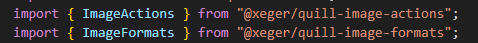
'Develop > Etc..' 카테고리의 다른 글
| ngrok 사용하여 localhost를 외부에서 접속가능한 https URL로 생성하기 (0) | 2024.02.08 |
|---|---|
| 네이버의 오픈소스 캐로셀 라이브러리 Flicking (0) | 2023.11.15 |
| 강의 : 1시간만에 정복하는 코딩테스트 합격법 (0) | 2023.09.29 |
